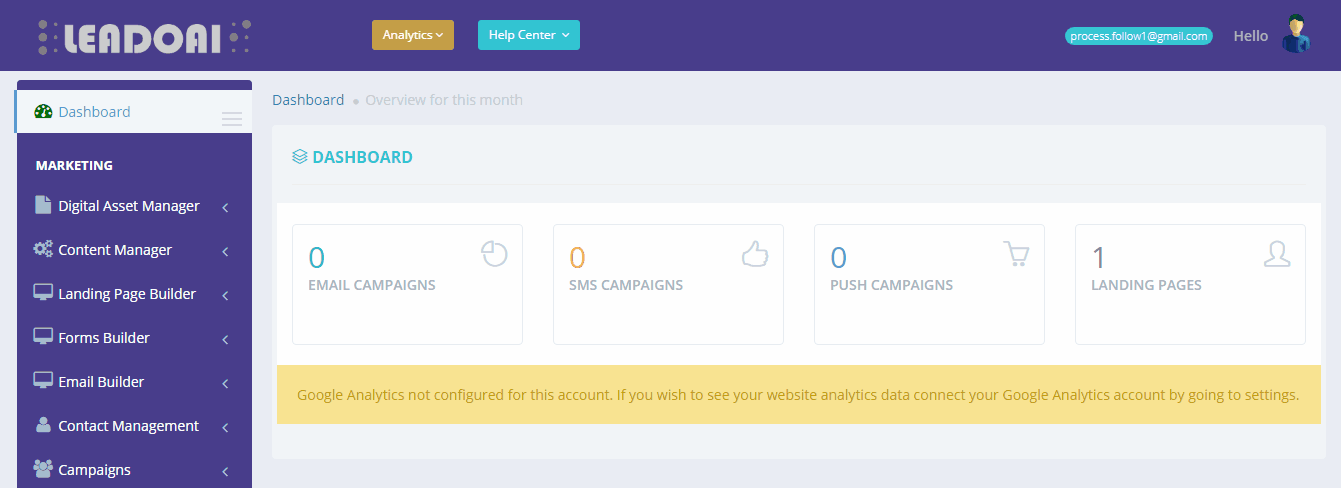Clusterzap platform provides an option to download royalty free images powered by Pixabay.
You can search the images with appropriate keywords and get them downloaded. These royalty free images can be used for email campaigning and social media campaigning.
- Expand “Digital Asset manager “
- Click on “Free image repository”
- In the image search tab, type “keyword” to get the images and click Go
- Once the images are visible, choose the appropriate images.
- Click Download to get these images saved on your desktop or
- Click on “Get this image” button to get them directly stored on to platform.
- Go to the path “Digital asset manager–>Asset library–> Free images” folder to see the downloaded images