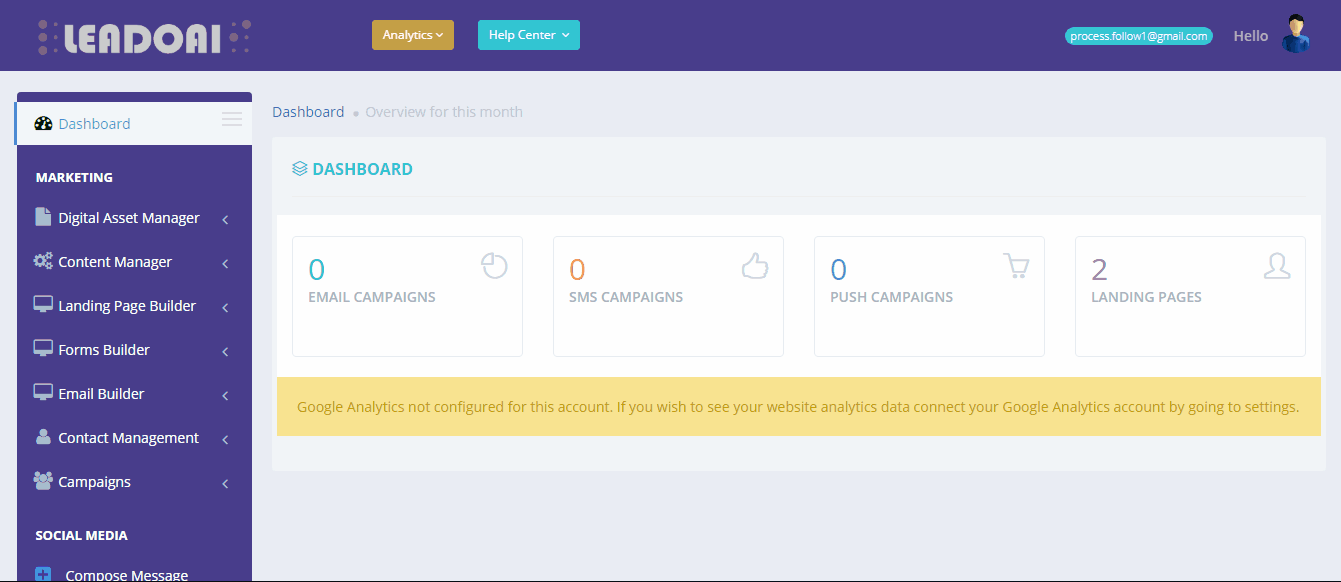Before you upload the contacts, first download the template (Click here) and then fill up the contacts according to template
After you fill in the template,
- Expand the “Contact management” tab
- Click on “Marketing Lists“
- At the top right corner, click on “New Mailing” List
- Give a name to the contact list
- Click on the “Contact list“
- Click on “Upload Contacts” button
- Choose the xls file
- Click on “Start upload” button